When working with GTM as a team – people tend to always just use a single “default workspace” for all chnages. And this creates situations where there sometimes could be a mix of changes – some ready to publish and some not. If you find yourself wondering about how to to publish just some tags/changes from the google tag manager’s default workspace – you should be using GTM workspaces.
It’s ok – it’s not just you, we were using GTM for a year now and nobody in my team (myself included) knew what workspaces are. For some reason I thought (erroneously) – they would be to divide tags into environments like dev and prod – but that is not the case.
We then ended up trying to schedule GTM version publishes so everyone’s changes are approved before pushing new version live – which was a nightmare logistically. You don’t need to do that – just use workspaces.
Let’s say Steve and Tom here are new to GTM – both added some changes.
Now – Steve’s changes are ready to be published/submitted – but Tom’s are not and management is breathing down his neck to push them live urgently, – what does he do?
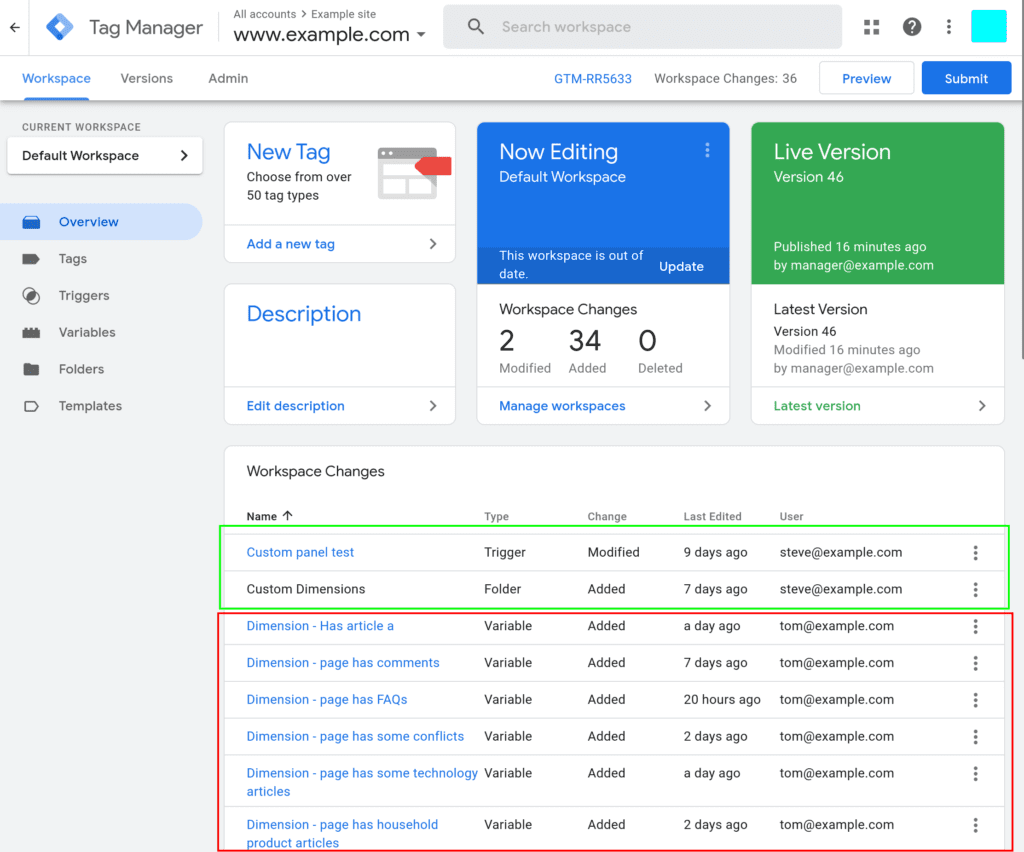
That’s where Steve made a mistake – he should have read GTM documentation on what workspaces are:
A workspace in Tag Manager is a place to work on a set of changes that will become a version. Create a new workspace when you want to develop and test tag configurations separately from your main production tag configurations, or when you have multiple users that work on different tag configurations.
from Tag Manager help pages
So what Steve needs to do now to publish just his changes:
a. Click on manage workspaces and click on “Create new workspace”:
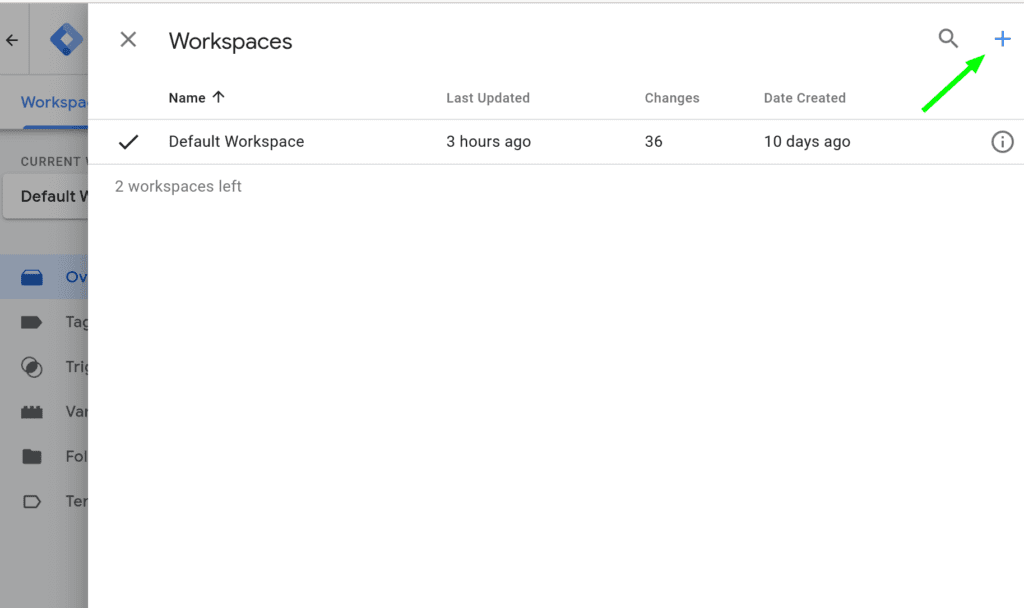
b. Steve then should simply recreate changes that were previously in “default workspace” and click on “submit” to create a new version and publish:
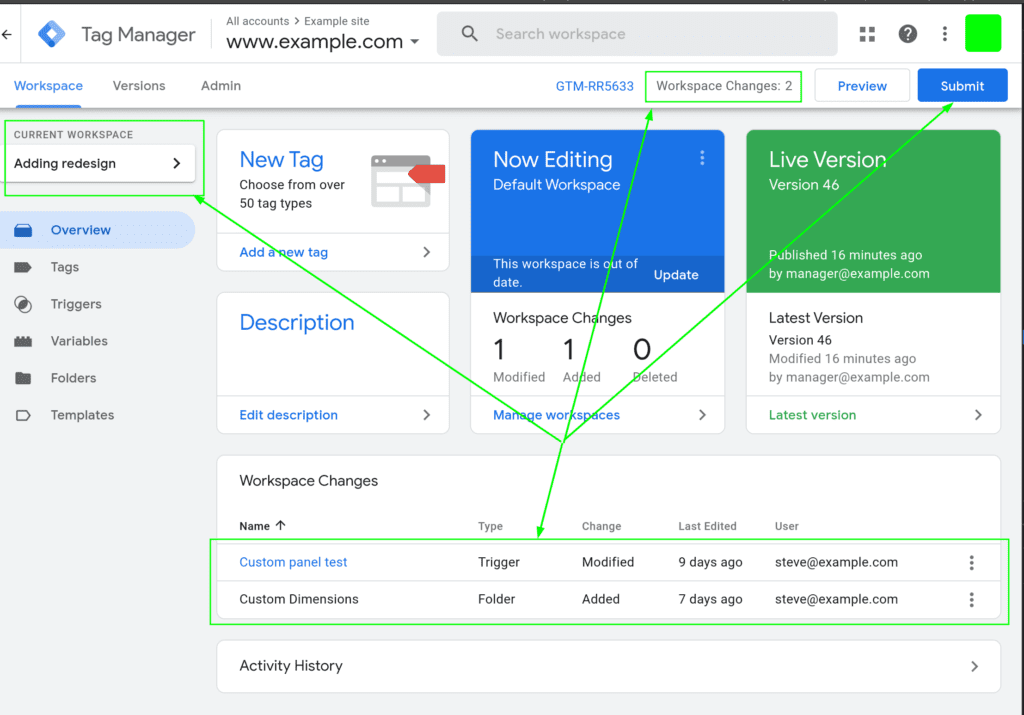
Voila – we just published just the changes for Steve’s particular feature using workspaces, without pushing live any of the unfinished work Tom is working on. Success.
Basically – anytime you need to add some tags to GTM, change variables or make any changes otherwise – and “default workspace” is already used by someone else – simply create a new workspace for just your changes.
Gtm workspaces are there specifically to separate disparate sets of changes for various features – its that simple.
Thank you.