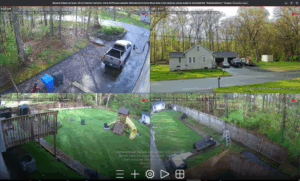When it comes to NVR, there are many choices out there, – I wanted to share a quick review for xeoma linux NVR that I use and have been using for at least 7-8 years now. It’s installable on Linux, has a linux desktop client (obviously mac and windows as well), has ios and android mobile apps, very light on resources and just works out of the box. I don’t often see Xeoma being mentioned as an option on reddit, so figured I would do a quick review. No it’s not open source and it is not free unfortunately. I’ve looked but couldn’t find any nvr that would be open source, free, selfhostable and actually worked. At the end of the day I just need a working security solution and Xeoma worked great for me on Linux.
- 1. Xeoma Installation on Linux server
- 2. Xeoma UI
- 3. Xeoma: connecting to xeoma server
- 4. Xeoma – adding cameras
- 5. Xeoma – modules and advanced configuration
- 6. Xeoma – exporting videos
- 7. Cameras I use with Xeoma
- 8. Server for Xeoma
- 9. Mobile apps
- 10. Why not zoneminder, shinobi, blue iris, frigate, another?
- 11. Why do I need it?
- 12. What Xeoma could have done better
- 13. Final Word
1. Xeoma Installation on Linux server
Download .tgz file from here: https://felenasoft.com/xeoma/en/download/
Extract and run the installation:
cd /tmp
wget https://felenasoft.com/xeoma/downloads/latest/linux/xeoma_linux64.tgz
./xeoma.app -install -coreauto
install server (auto start) and client (manual start) ...
* Ok > Install::installExeFiles
* Ok > Install::installResourceFiles
* Ok > Install::installFiles
* Ok > Install::runInstallFiles
* Ok > Install::popClientFromAutorun
* Ok > Install::uninstallCloudShortcut
* Ok > Install::uninstallCloudServer
* Ok > Install::uninstallLicenseServerShortcut
* Ok > Install::uninstallLicenseServer
* Ok > Install::installClientShortcut
* Ok > Install::registerInSystem
---------- Install::runWithAdminRights ----------
* Ok > Install::stopCore
Created symlink /etc/systemd/system/multi-user.target.wants/XeomaCoreService.service → /etc/systemd/system/XeomaCoreService.service.
* Ok > Install::registerCoreAsService
* Ok > Install::exchangeOldExeFileToNew
* Ok > Install::moveFilesToNewLocation
* Ok > Install::createLinkFileToNewLocation
* Ok > Install::installUserFiles
------------------------------------
* Ok > Install::runWithAdminRights
* Ok > Install::removeOldExe
* Ok > Install::installCoreAutostartOnly
Settings path: /usr/local/Xeoma
Executable file's path: /home/bytepursuits/bin/Xeoma/xeoma
OkThis is it – this will create /etc/systemd/system/XeomaCoreService.service unit file:
[Unit]
Description=XeomaCore
After=syslog.target
[Service]
Type=simple
PIDFile=/run/XeomaCore.pid
ExecStart=/home/bytepursuits/bin/Xeoma/xeoma -service -startdelay 10
Restart=always
KillMode=process
[Install]
WantedBy=multi-user.targetFor additional instructions see this page: https://felenasoft.com/xeoma/en/articles/linux-video-surveillance
Docker is also available – but xeoma recommends not using docker. Docker was working for me for a while though:
https://hub.docker.com/r/coppit/xeoma
Now yes – if you ask me I would much prefer if there was proper apt/dnf repositories provided.
2. Xeoma UI
Without further Ado. This is probably what most people want to see first:
This UI is new, I think they overhauled it in v25, looks sleeker.
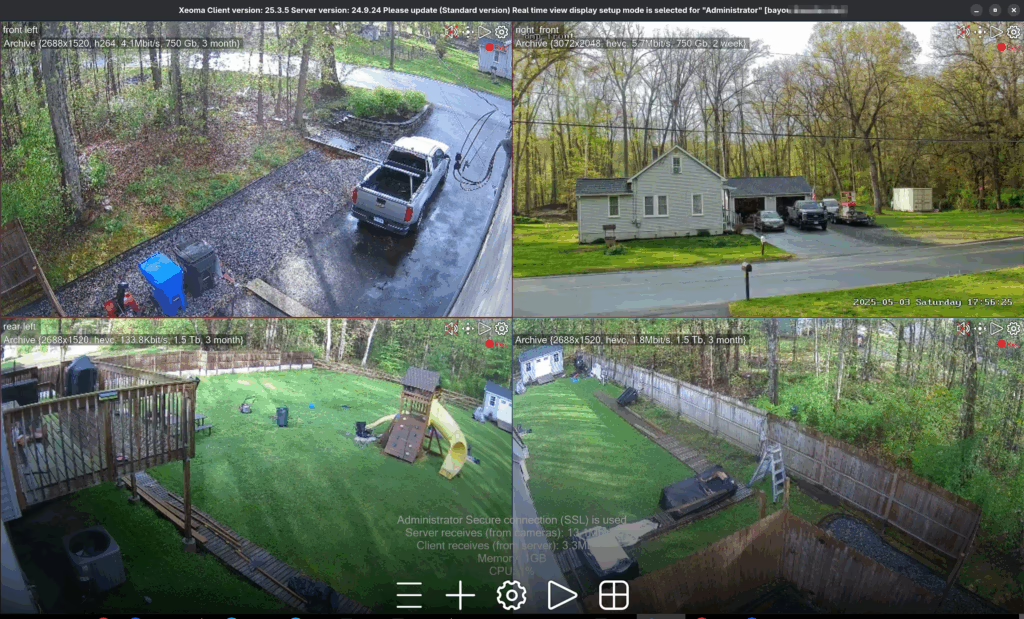
3. Xeoma: connecting to xeoma server
First steps you want to do – connect to the xeoma server.
Just click on menu => “remote access” => “connect to” and enter your xeoma server address.
“Install” option in the menu -> I find that a little confusing, but it’s for people that install server and a client on a single computer, I don’t do that.
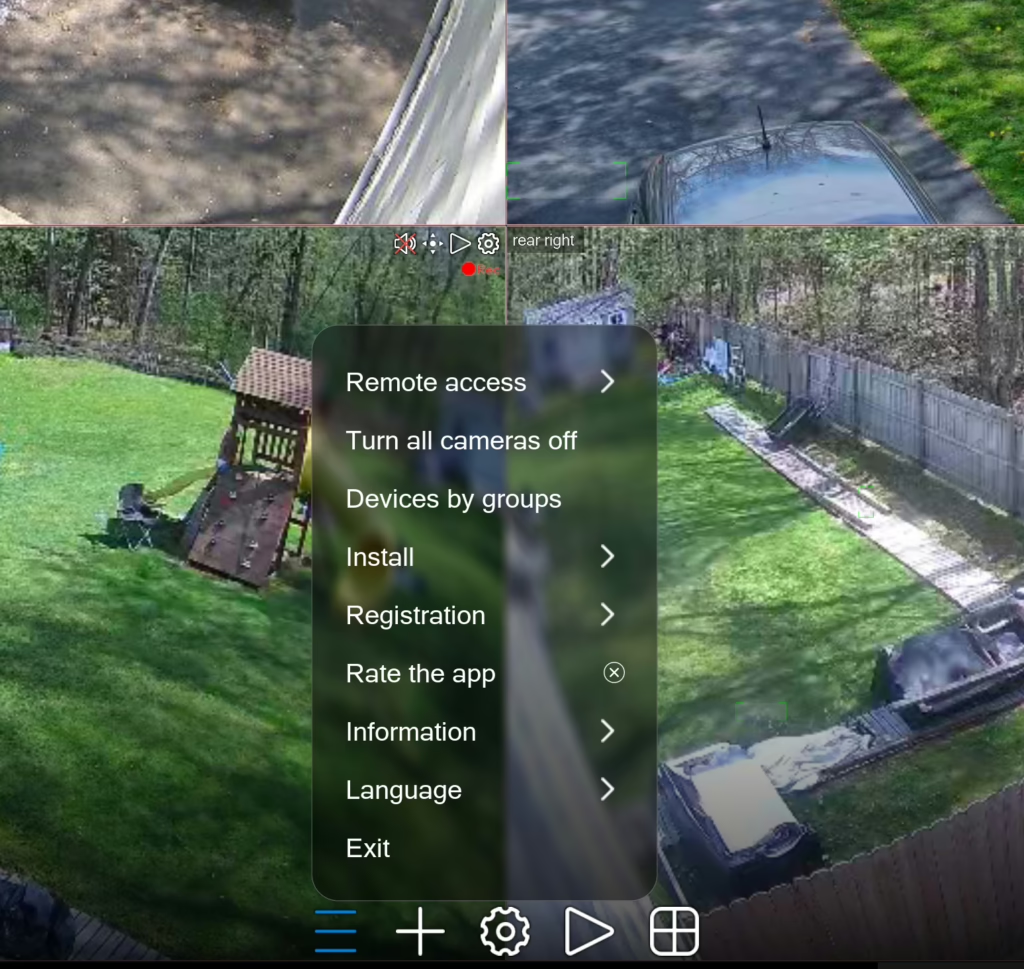
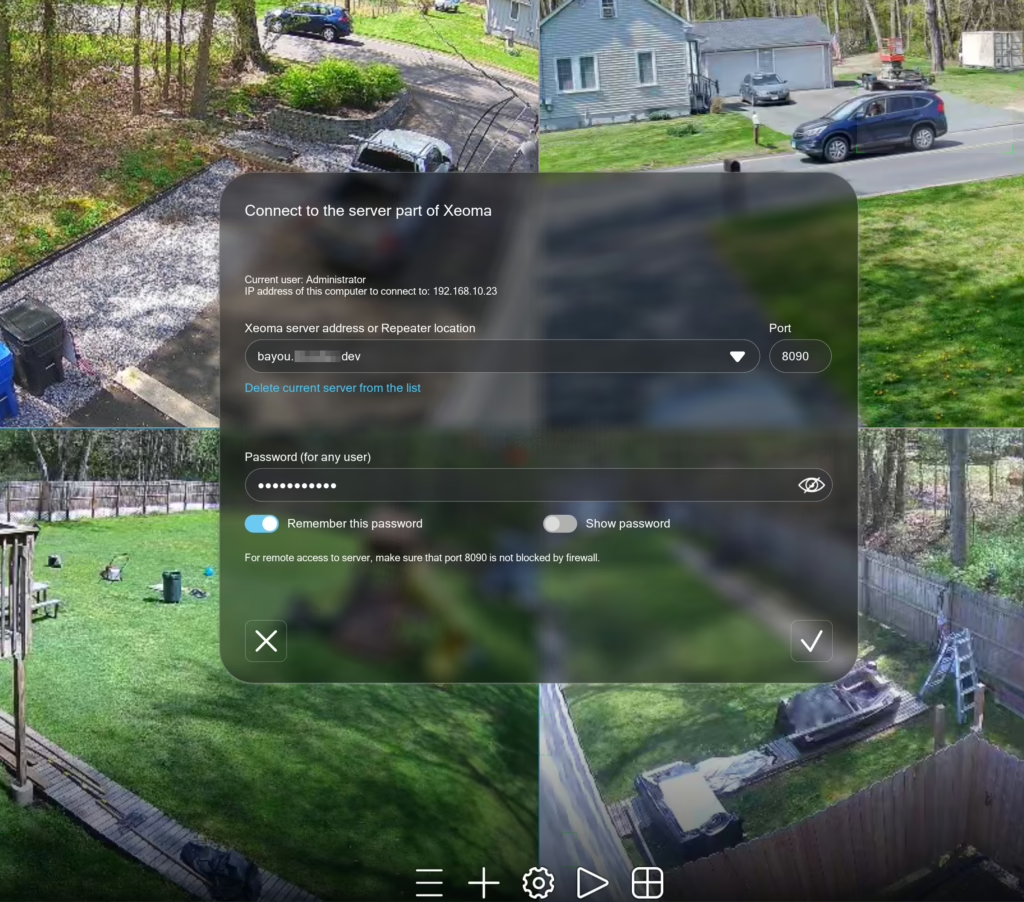
4. Xeoma – adding cameras
Just click on plus icon – and either add by ip or run a network search.
As long as camera supports onvif – xeoma is going to find them and in most cases add all of the streams automatically. This is something zoneminder just couldn’t do no matter how much I tried.
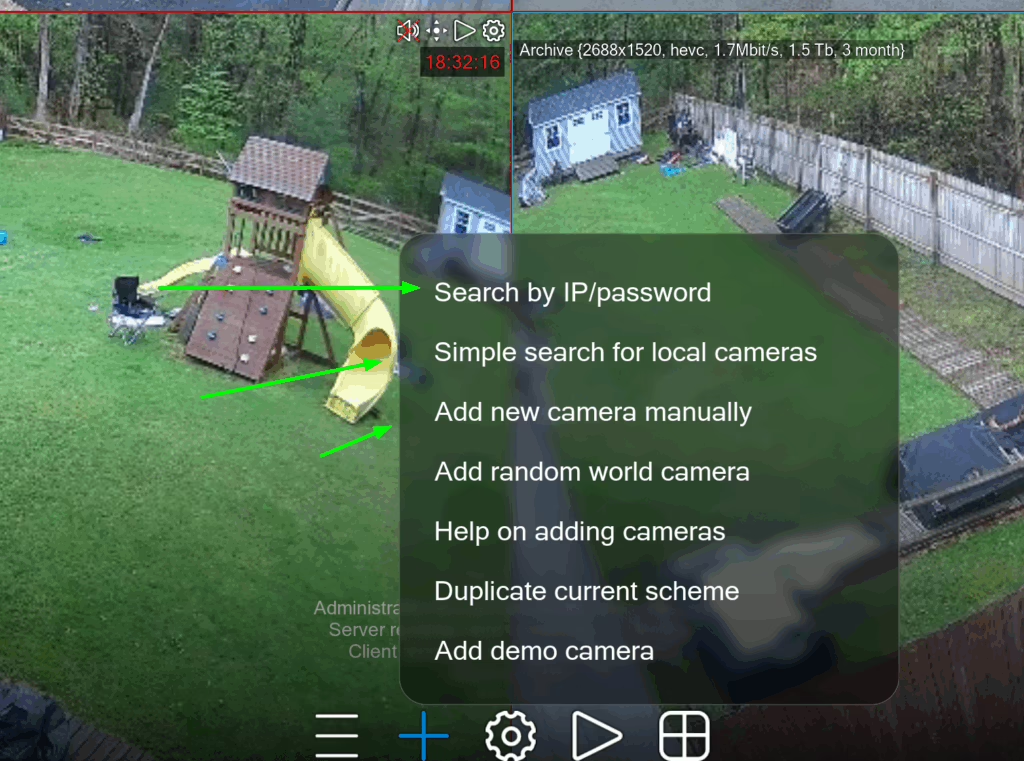
5. Xeoma – modules and advanced configuration
Xeoma has a lot of modules that can be added to particular camera. However my needs are very basic -> detect and archive.
But the idea is – if you need to add additional functionality like AI detection, ftp upload -> just drag and drop those modules in and configure them.

6. Xeoma – exporting videos
Let’s say something happened and you want to save that video – just click on “playback” => scroll to date/time when something happenedd => click on menu => export segment.
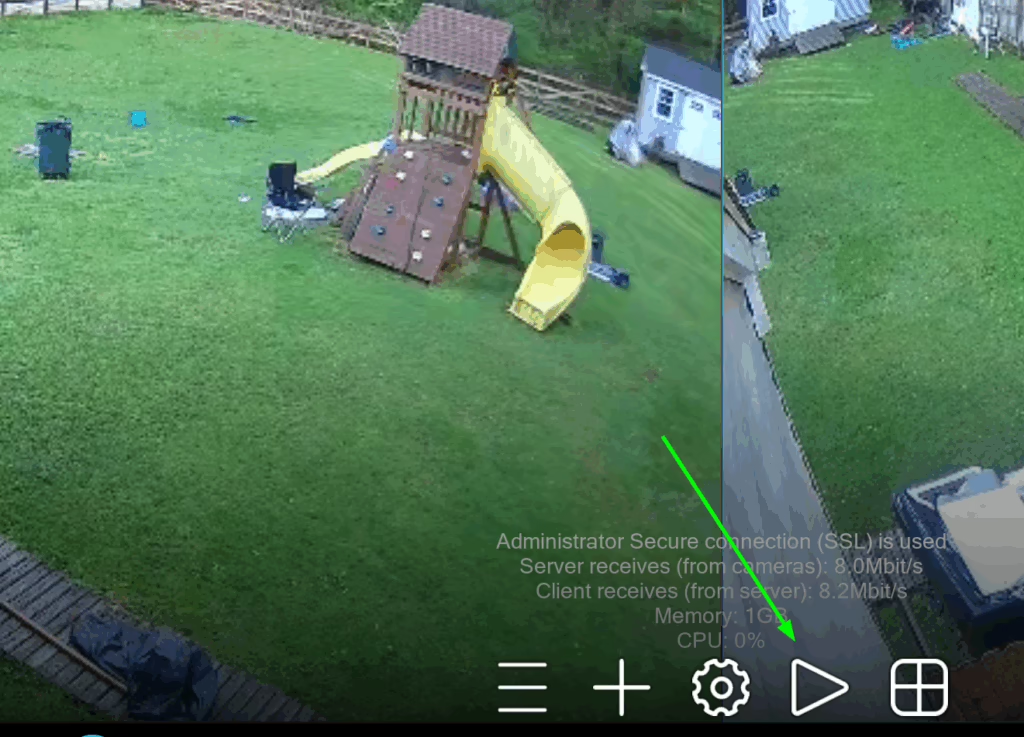
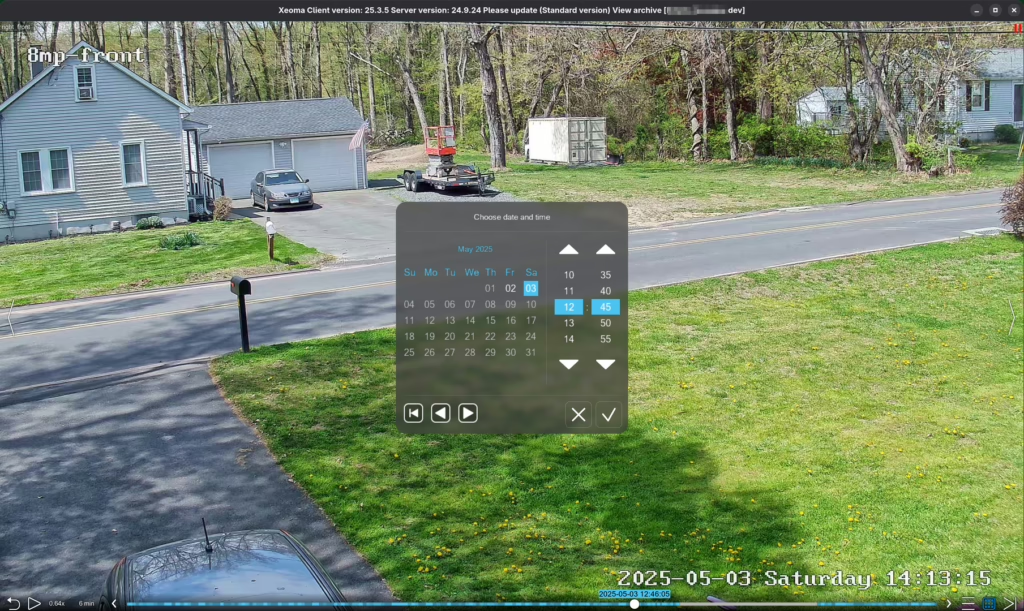
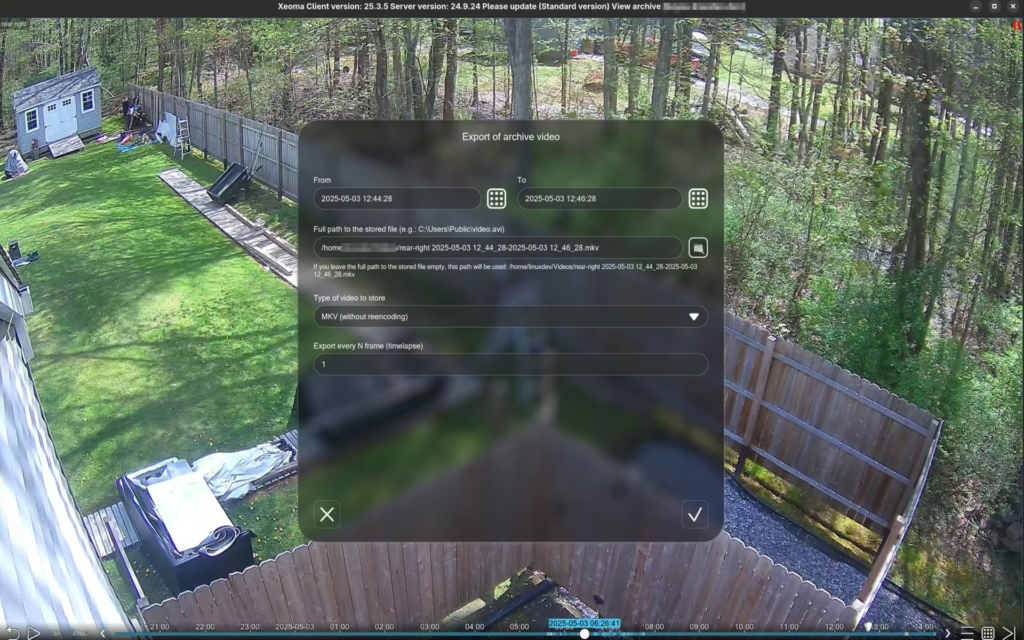
7. Cameras I use with Xeoma
One of the biggest reasons I chose to use xeoma – is ability to mix and match cameras from various vendors, including generic and inexpensive (until recently) chinese brands. Basically any camera with rtsp should work.
The idea of being locked into one specific cctv vendor ecosystem seemed somewhat unattractive to me, so generic NVR software is great to avoid vendor lock-in!
I had house wired with cat6 when they did renovation, so thats what im using – POE cat6 cameras.
3 x 5mp Jennov POE PTZ – https://www.amazon.com/Jennov-2592×1944-NightVision-Detection-Weatherproof/dp/B0BZD517C6 – these held up outdoor in connecticut for 6 years aleady
1 x 8mp Jennov -POE PTZ https://www.amazon.com/Detection-Security-Tracking-Compatible-Hikvision/dp/B0BM42G4R2?ref_=ast_sto_dp&th=1 – Just got this one may 1st. 20x zoom is great, but field of view was a disappointment. says 96 degrees on website, it’s not. more like 50 degrees – might return.



8. Server for Xeoma
I selfhost a lot of applications and have at least a dozen of other dockerized applications running on the same server including plex. This hardware below works just fine and It can record all my 4 cameras without breaking a sweat.
- CPU: Intel i5-10600K (12) @ 4.800GHz
- OS: Ubuntu 24.04.2 LTS x86_64
- 32Gb of ram.
- 10Tb hdd for cctv footage – stores 6 months of footage for 4 cameras
- 1tb nvme OS drive
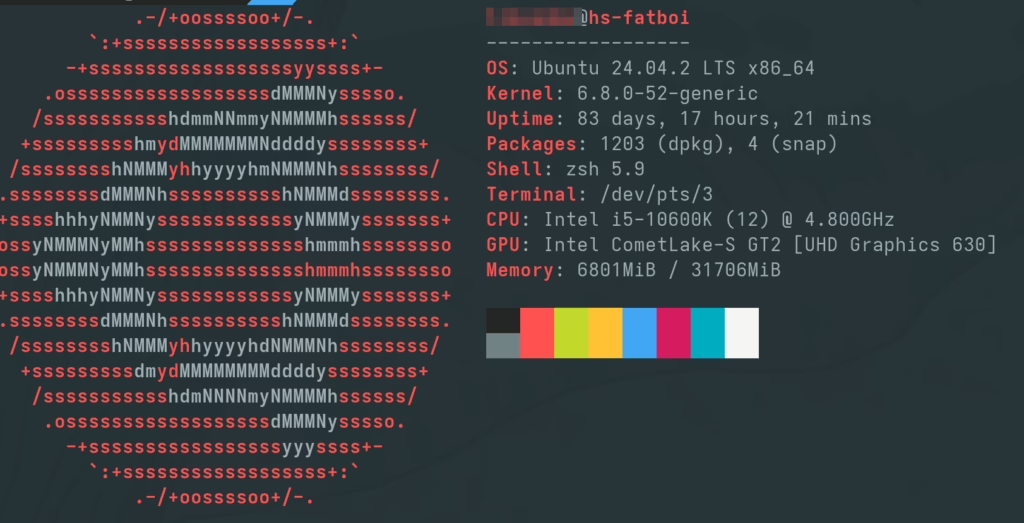
Server utilization, as you can see server is barely loaded:
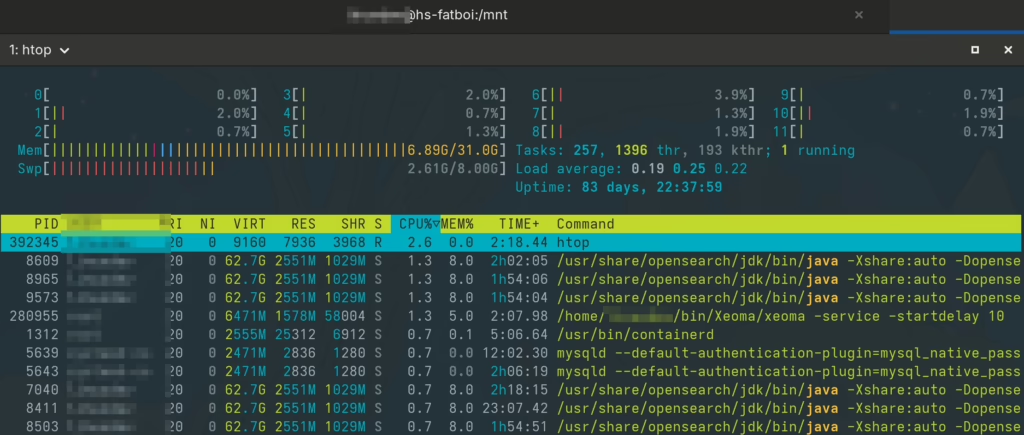
9. Mobile apps
Xeoma has ios an android mobile apps.
This was a dealbreaker for me – I had to have mobile apps for both my android and my wife’s iphone. No – im sorry PWA does not count.
10. Why not zoneminder, shinobi, blue iris, frigate, another?
This is completely subjective take on alternatives:
Frigate – looks interesting, but no mobile apps and I didn’t have the coral hardware.
Zoneminder – tried it any number of times. Spent collectively weeks on getting it working. But for some reason it was always a resource hog, onvif never worked for me and ptz never worked for me. After the last attempt at zoneminder – I swore off trying it again.
Shinobi – tested it several times. Last time there were no mobile apps and server wasn’t working anyways. I couln’t understand why it cannot just use rtsp and why resultant videos were so huge. This was years ago and I dont remember the reason. Now it seems that Shinobi turned into paid product? is this correct? Anyways – haven’t tried recently.
Blue Iris – windows.
At some point I’ve come to conclusion that there is unfortunately no viable opensource NVR our there (but frigate is promising for real) which is why I started looking outside of the open source world.
For now Xeoma is stable, low-maintenance, and flexible enough for most people.
11. Why do I need it?
Couple houses on the street got broken into.
Someone did donuts in my front yard years ago. No idea why.
After I got cameras – no problems anymore.
12. What Xeoma could have done better
- Documentation site – I find it disorganized and generally hard to find docs at.
- Manufacturer should add support for running in a docker container
- Linux desktop app -would prefer if it was installable via repository or snap or flatpak etc
- Web ui is “available”, but it’s not on feature parity with the desktop app. I would much prefer just to use a web app instead of desktop.
- I think it’s a russian company, some people might not like that
- it could get pricey if you have a lot of cameras: https://felenasoft.com/xeoma/en/buy/
- license validation requires internet connection. le sigh
I’ve also ran into some weird issue after version update – where it switched to default location for data storage. I only found out after I noticed it was only storing 3 days instead of 3 months. But this was an easy fix and I suspect upstream resolved it.
13. Final Word
I’m not affiliated with Xeoma. I’m actually a hardcore Linux && everything open source afficianado. While initially I hoped to find a fully open source product, I couldn’t find a working open source NVR nor do I myself have time to work on one.
I just need a working NVR for security purposes and if you are like me and done wrestling with ZoneMinder or trying to force Blue Iris into a Linux box, do yourself a favor and give Xeoma a try.
Thank you!